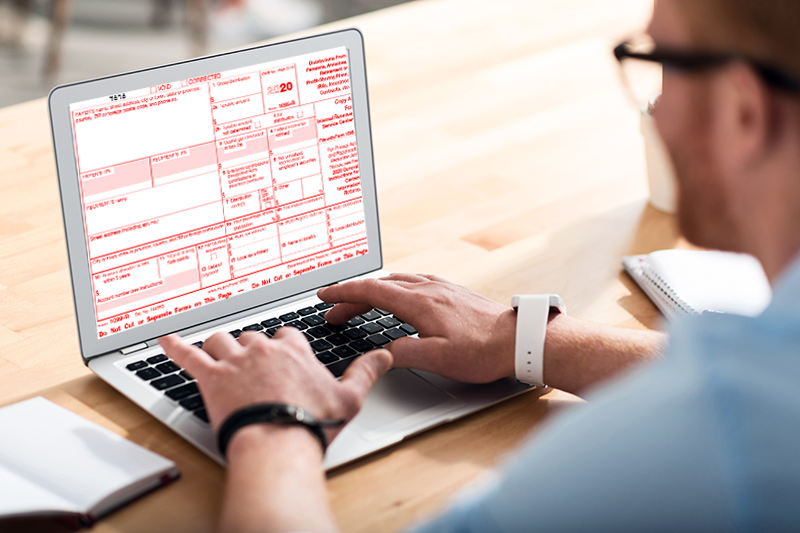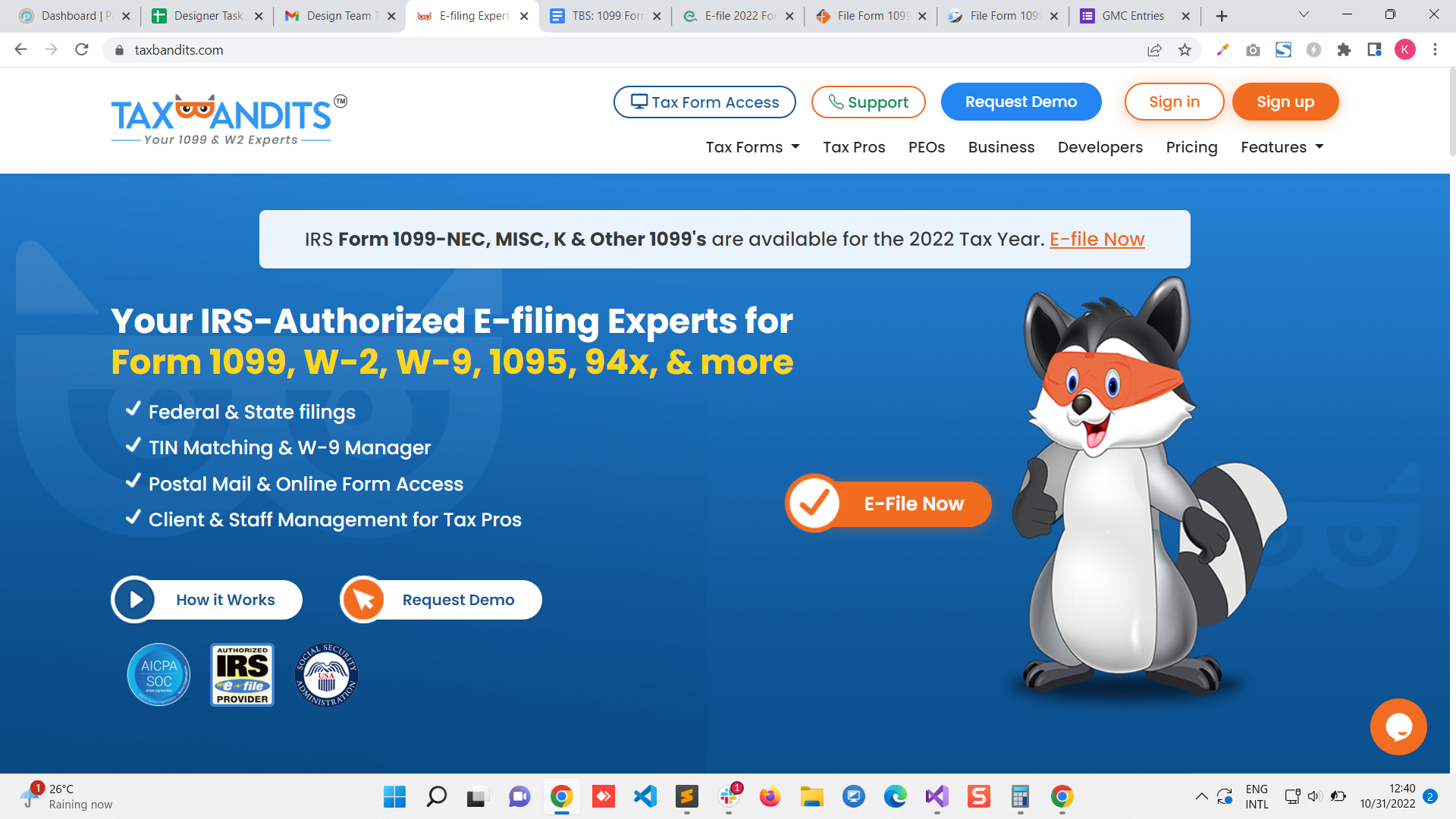E-file 2022 1099-R Forms to the IRS
Prepare & e-file 1099-R forms for current and prior tax years.
Form 1099-R Filing Deadline

Provide Recipient Copies
Form 1099-R is due to recipients via postal mail by
February 15, 2023.

Paper Filing Deadline
The paper filing deadline with the IRS is
February 28, 2023.
Why You Should e-File Form 1099-R?
When you paper file, your form could take hours to complete and the IRS won't notify you once they receive it by mail. However, by e-filing, you can save time to instantly complete your Form 1099-R online and directly transmit it to the IRS, which will notify you via email once your form has been received. Plus store your records online, Greater Accuracy, Avoid paper works & filing errors and more!
Learn more about E-Filing 1099 Forms.
Form 1099-R E-filing Requirements
To e-file Form 1099-R online you need to provide the following information:
- Payer Information: Name, Employer Identification Number (EIN), Address, and Account Number
- Recipient Information: Name, Social Security Number (SSN), Contact Information, and Address
- Federal Information: Federal Income and Federal Taxes Withheld
- State Information: State Number, Distribution, and Taxes Withheld
About efile1099r.com
efile1099r.com is your information return e-filing solution for 1099 tax forms. Our easy-to-use program will help you complete your 1099 Forms online and we will even mail copies to your recipients for you. Our program is specifically designed to meet your tax filing needs with the ultimate level of convenience, so you don't have to waste any time at all. Simply create your free account and follow our e-filing Form 1099-R instructions. It's that easy!
EFile 1099-R Features

Bulk Upload
You don't have to spend hours entering all of your data. Simply use our bulk upload feature to import all of your information with our template or your own Excel file.

Print Center/Postal Delivery
Access your submitted forms and print them at any time. You can also elect to have us postal mail paper copies of your forms to your recipients.

Error Checks
Before you transmit 1099 forms it will go through our internal error checks to catch any basic errors. This is to reduce common errors and ensure as much accuracy as possible.
Visit, https://www.taxbandits.com/form-1099-series/features/ for more information on 1099-R Features.
Steps To E-file Form 1099-R
Follow the easy steps to e-file 1099-R Form

Step 1:
Create an Account

Step 2:
Add your payer details

Step 3:
Add the payee details

Step 4:
Enter your Federal withheld Informations

Step 5:
Enter your State withheld Informations

Step 6:
Review, Pay & Transmit
Form 1099-R Extension
You can easily gain a 30-day extension to file Form 1099-R. All you have to do is e-file extension form 8809 by the original deadline. Your extension will be instantly approved because form 8809 is automatic! Also, you don't have to provide reasonable cause for needing this extension.
Form W-9: Request for Taxpayer Identification Number
and Certification
Invite your vendors to complete and
e-sign W-9
Form W-9 is an IRS tax form used by an individual or entity to request a person's name, address, Taxpayer Identification Number (TIN) and certification from a hired contractor or vendor to e-file the 1099 information returns. IRS Form W9 is known as Request For Taxpayers Identification Number and Certification Form. With TaxBandits online portal, employers can request form W9 online and manage all W-9 forms at one place securely. Sign up now and request the first FIVE Form W-9 for FREE.
Contact Us
When it comes to e-filing Form 1099-R you aren't on your own. Our awesome, US-based support team is here to help. If you have any questions just pick up the phone and give us a call. We also offer live chat and 24/7 email support.